Quick question .. which of these log statements is more useful in debugging an issue?
0 [main] INFO MyApp - Entering application.OR
0 [main] INFO MyApp com.parent.LoggerTest.main(LoggerTest.java:10) - Entering application.Of course, 2nd log statement is more useful, because, it provides caller information i.e. line number, method name, class name and file number.
Log4j and caller location information
Log4j 1.2 provides you an easy conversion pattern for this -
- %C - Used to output the fully qualified class name of the caller issuing the logging request
- %F - Used to output the file name where the logging request was issued.
- %L - Used to output the line number from where the logging request was issued.
- %M - Used to output the method name where the logging request was issued.
- %l - Used to output location information of the caller which generated the logging event.
However, for each case, log4j adds following warning in javadoc.
WARNING Generating caller location information is extremely slow and should be avoided unless execution speed is not an issue.
Unfortunately, beyond this warning, it does not explain why logging caller info is slow. To find out, I dug through log4j source code.
My Findings
Summary
For each log statement using any of above pattern, log4j creates new instance of Throwable which takes a snapshot of the runtime stack. Next, it parses this stack trace to gather details about line number, method name and class information.
Unfortunately, creating new Throwable is performance intensive as JVM has to pause current thread to gather stack information.
To know more, read this blog post.
The most costly part of exception processing on the JVM is creating the exception, not throwing it. Exception creation involves a native method named
Throwable.fillInStackTrace(), which looks down the stack (before the actual throw) and puts a whole backtrace into the exception object. It’s great for debugging, but a terrible waste if all you want to do is pop a frame or two.
Details
To retrieve caller details, log4j executes in following sequence -
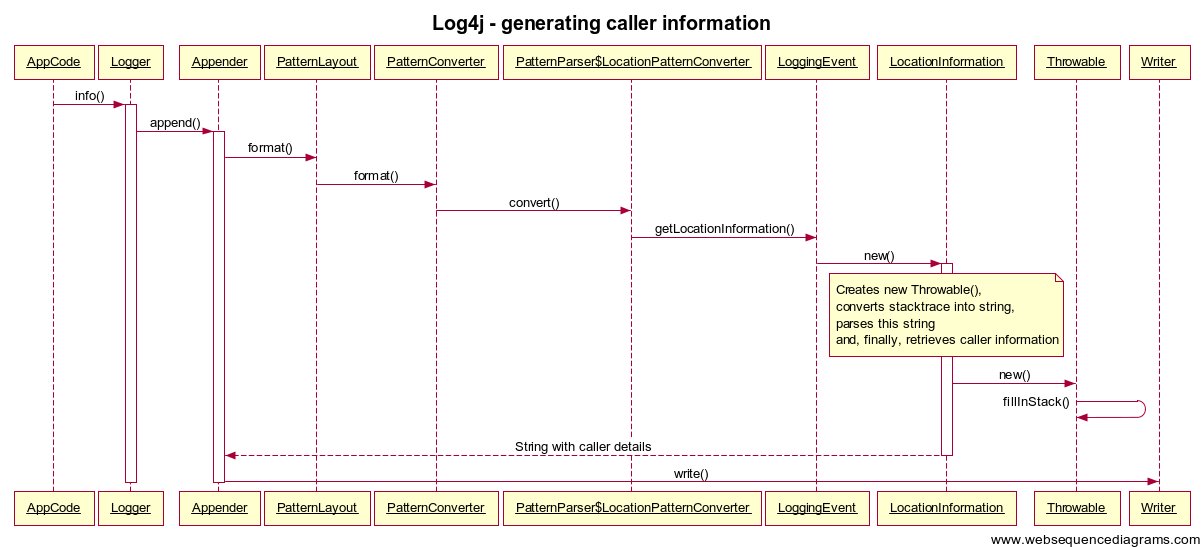
Below code snippets show how this part actually works.
First, org.apache.log4j.helpers.PatternParser determines if pattern for Location logging (i.e. %C, %F, %L, %M, %l) is present or not. If present, it calls LoggingEvent.getLocationInformation(), which creates a new Throwable() and instantiates LocationInformation with it. You can see full code here - 1.
1
2
3
4
5
6
7
8
9
10
11
12
13
14
package org.apache.log4j.spi;
class LoggingEvent {
....
public LocationInfo getLocationInformation() {
if(locationInfo == null) {
locationInfo = new LocationInfo(new Throwable(), fqnOfCategoryClass);
}
return locationInfo;
}
...
}
Next, LocationInfo class parses stacktrace to retrieve caller information. You can see full code here - 2.
1
2
3
4
5
6
7
8
9
10
11
12
13
14
15
16
17
18
19
20
21
22
23
24
25
26
27
28
29
30
31
32
33
34
35
36
37
38
39
40
41
42
43
44
45
46
47
48
package org.apache.log4j.spi;
class LocationInfo {
....
....
public LocationInfo ( Throwable t, String fqnOfCallingClass ) {
...
...
String s;
// Protect against multiple access to sw.
synchronized( sw) {
/* Manasvi's notes - saves stacktrace from Throwable into PrintWriter */
t .printStackTrace(pw);
/* Manasvi's notes - converts this stacktrace into String */
s = sw.toString();
sw.getBuffer().setLength(0);
}
...
// Given the current structure of the package, the line
// containing "org.apache.log4j.Category." should be printed just
// before the caller.
// This method of searching may not be fastest but its safer
// than counting the stack depth which is not guaranteed to be
// constant across JVM implementations.
ibegin = s.lastIndexOf(fqnOfCallingClass);
if(ibegin == -1)
return;
ibegin = s.indexOf(Layout. LINE_SEP, ibegin);
if(ibegin == -1)
return;
ibegin+= Layout. LINE_SEP_LEN;
// determine end of line
iend = s.indexOf(Layout. LINE_SEP, ibegin);
if(iend == -1)
return;
....
....
}
// everything between is the requested stack item
this. fullInfo = s.substring(ibegin, iend);
}
.....
.....
Finally, below is a sample Stack trace from my debugging, clearly highlighting call graph of Log4j classes.
1
2
3
4
5
6
7
8
9
10
11
12
13
java.lang.Throwable
at org.apache.log4j.spi.LoggingEvent.getLocationInformation(LoggingEvent.java:247)
at org.apache.log4j.helpers.PatternParser$LocationPatternConverter.convert(PatternParser.java:483)
at org.apache.log4j.helpers.PatternConverter.format(PatternConverter.java:65)
at org.apache.log4j.PatternLayout.format(PatternLayout.java:502)
at org.apache.log4j.WriterAppender.subAppend(WriterAppender.java:302)
at org.apache.log4j.WriterAppender.append(WriterAppender.java:160)
at org.apache.log4j.AppenderSkeleton.doAppend(AppenderSkeleton.java:251)
at org.apache.log4j.helpers.AppenderAttachableImpl.appendLoopOnAppenders(AppenderAttachableImpl.java:66)
at org.apache.log4j.Category.callAppenders(Category.java:206)
at org.apache.log4j.Category.forcedLog(Category.java:391)
at org.apache.log4j.Category.info(Category.java:666)
at com.parent.LoggerTest.main(LoggerTest.java:10)
